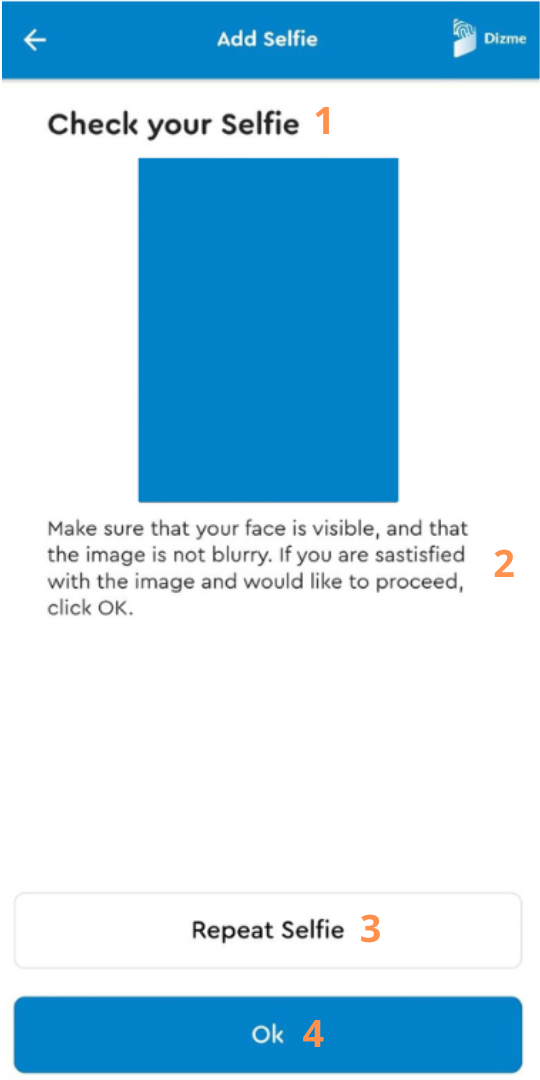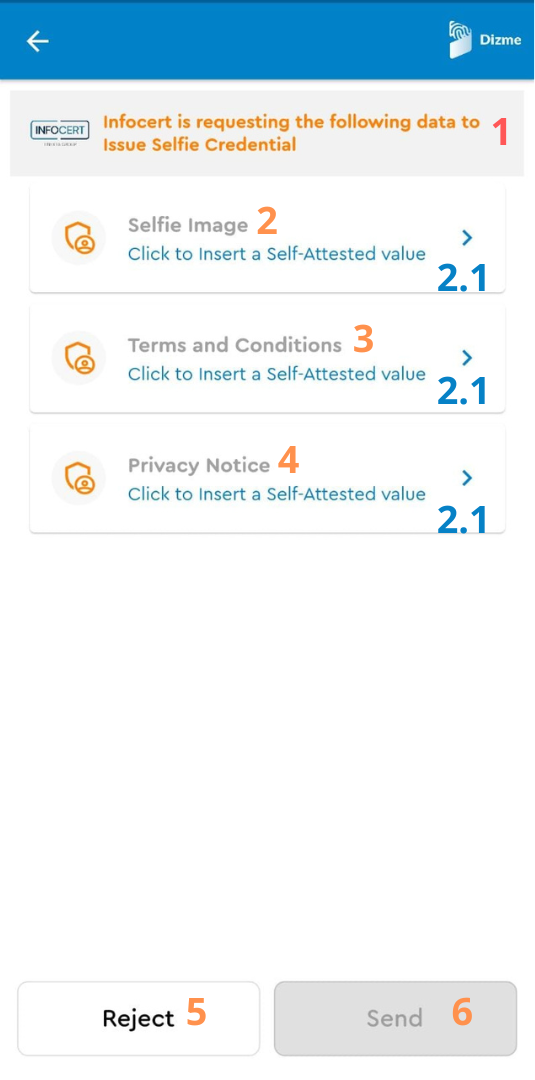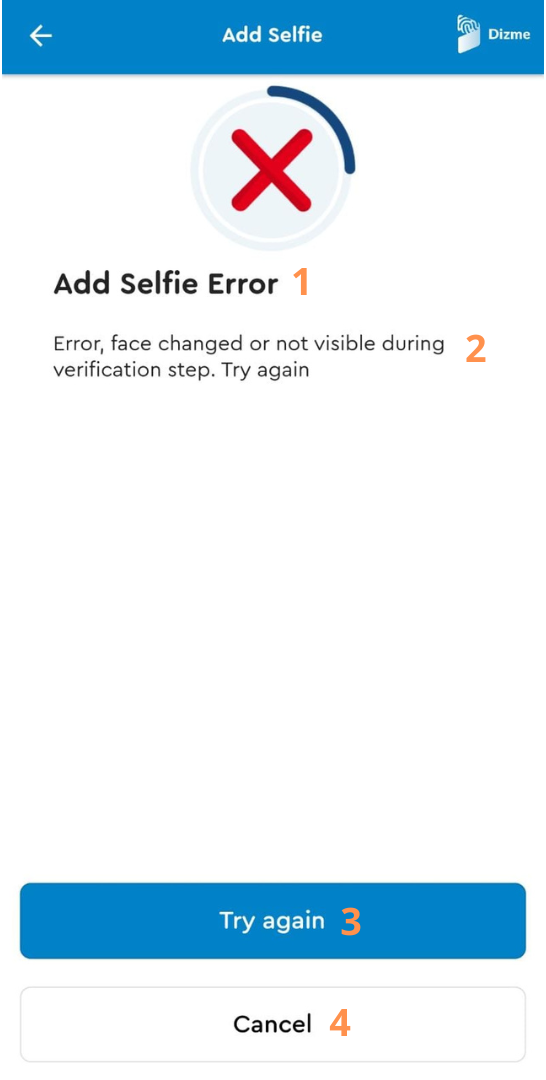Selfie
In this section we will describe how to customize the Wallet text component.
For example, if you want to configure the strings for your language, insert the strings in the intl_en.arb file.
All the camera process are described in Sdk - AssistedSelfie Documentation, included the editable strings in strings.xml file for Android version and *Localizable.strings file for iOS version.
More info here.
Check View
This view is shown only if the AssistedSelfie process has finished successfully.
The text components in the intl_en.arb file are:
- "ADD_SELFIE_PHOTO_QUALITY_CHECK_TITLE" for the Title.
- "ADD_SELFIE_PHOTO_QUALITY_CHECK" for the Message.
- "UPGRADE_SELFIE_PROCEDURE_RETAKE" for "Repeat Selfie" Button's text.
- "BTN_OK" for the "OK" Button's text.
For the Info Text Components:
- "ADD_SELFIE_ACCEPT_TERMS" for Accept Terms Info.
- "ADD_SELFIE_INITIAL" for Add Selfie Initial Label.
- "ADD_SELFIE_PROGRESS" for Add Selfie Progress Label.
- "ADD_SELFIE_PROGRESS_DETAIL" for Add Selfie Progress Details.
For the Generic Error Text Components:
- "ADD_SELFIE_ERROR_CRITICAL" for Critical Error on Add Selfie Process.
- "ADD_SELFIE_REQUEST_ERROR" for Add Selfie Request Error.
- "ADD_SELFIE_REQUEST_ERROR_DETAILS" for Error on Add Selfie Request.
For the Process Error Text Components:
- "AS_E_CAMERA_PERMISSION_NOT_GRANTED" for Error on camera permission.
- "AS_E_CANCELED" for operation canceled by the user.
- "AS_E_CARTOON_SUBJ" for Error when no face was detected.
- "AS_E_DETECTOR_NOT_AVAILABLE" for Error on detector not available.
- "AS_E_EYES_CLOSED_OR_NOT_REACHABLE" for Error on eyes closed or not visible.
- "AS_E_FACE_NOT_ALIGNED" for Error on face not aligned.
- "AS_E_FAKE_SUBJ" for Error when no face was detected.
- "AS_E_GENERIC_ERROR" for Generic Error while taking selfie.
- "AS_E_GOT_BACK" for operation interrupted by the user.
- "AS_E_LANDMARKS" for Error when face is not completely visible.
- "AS_E_MORE_THAN_A_FACE" for Error when there are multiple faces.
- "AS_E_NOTHING_SELFIE" for Error while taking selfie.
- "AS_E_NO_FACE" for Error when no face was detected.
- "AS_E_PROCESS_INTERRUPTED" for Error on Process Interrupted.
- "AS_E_START_CAMERA" for Error on start camera.
- "AS_E_TIME_OUT_FOR_VERIFICATION_STEP" for Error on Timeput for verification step.
- "AS_E_TOO_SMILING" for Error then the face is too smiling.
Notify Page View
This is the view where you can see the entire process to add Selfie.
The text components in the intl_en.arb file are:
- "PROOF_REQUIRES_INFO" for Notification Message first part.
- "selfie_img" for Selfie Image Label.
- "terms_and_condition" for the Terms and Condition Label.
- "privacy_notice" for the Privacy Notice Label.
- "BTN_REJECT" for the Reject Button.
- "BTN_SEND" for the Send Button.
For 2.1 the text component is:
- "ADD_SELFATTESTED" for Insert a Self-Attested value.
These text components can contain some System Variables enclosed in braces. Let's see
Error Page View
This is the view that appears when there is an error while taking the selfie.
The text components in the intl_en.arb file are:
- "ADD_SELFIE_ERROR" for the Title.
- "AS_E_FACE_CHANGED" for the Message.
- "BTN_TRY_AGAIN" for "Try Again" Button's text.
- "BTN_CANCEL" for the "Cancel" Button's text.