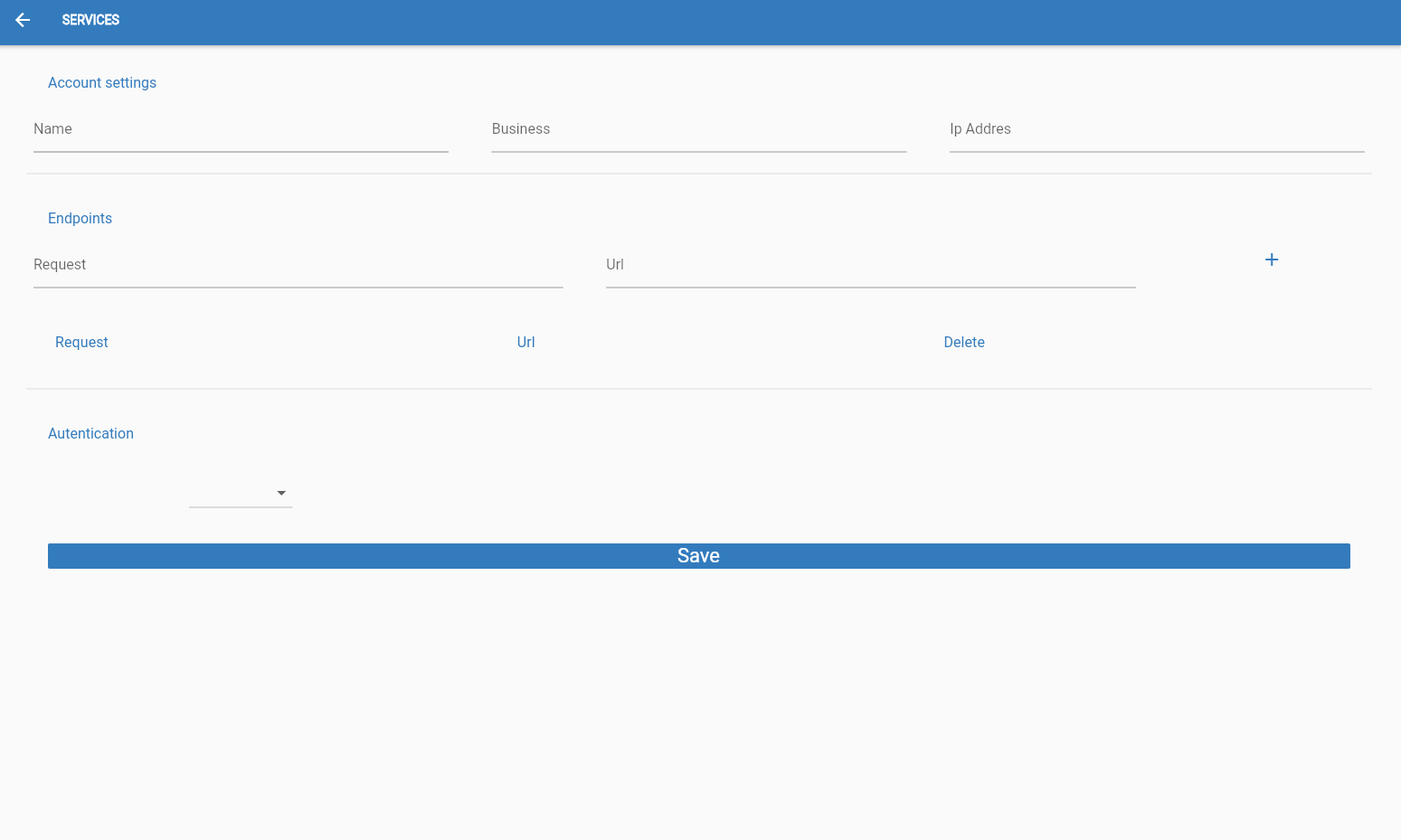Add Services Page
The OPERATOR can create a new services by clicking on this button in the bottom right corner of the screen.
Then the OPERATOR need to fill all field to create a new service.
- Name
- Business Code
- Endpoint
- Ip Address
- Autentication
Once satisfied with the new service, the OPERATOR can go on and click on the SAVE button.