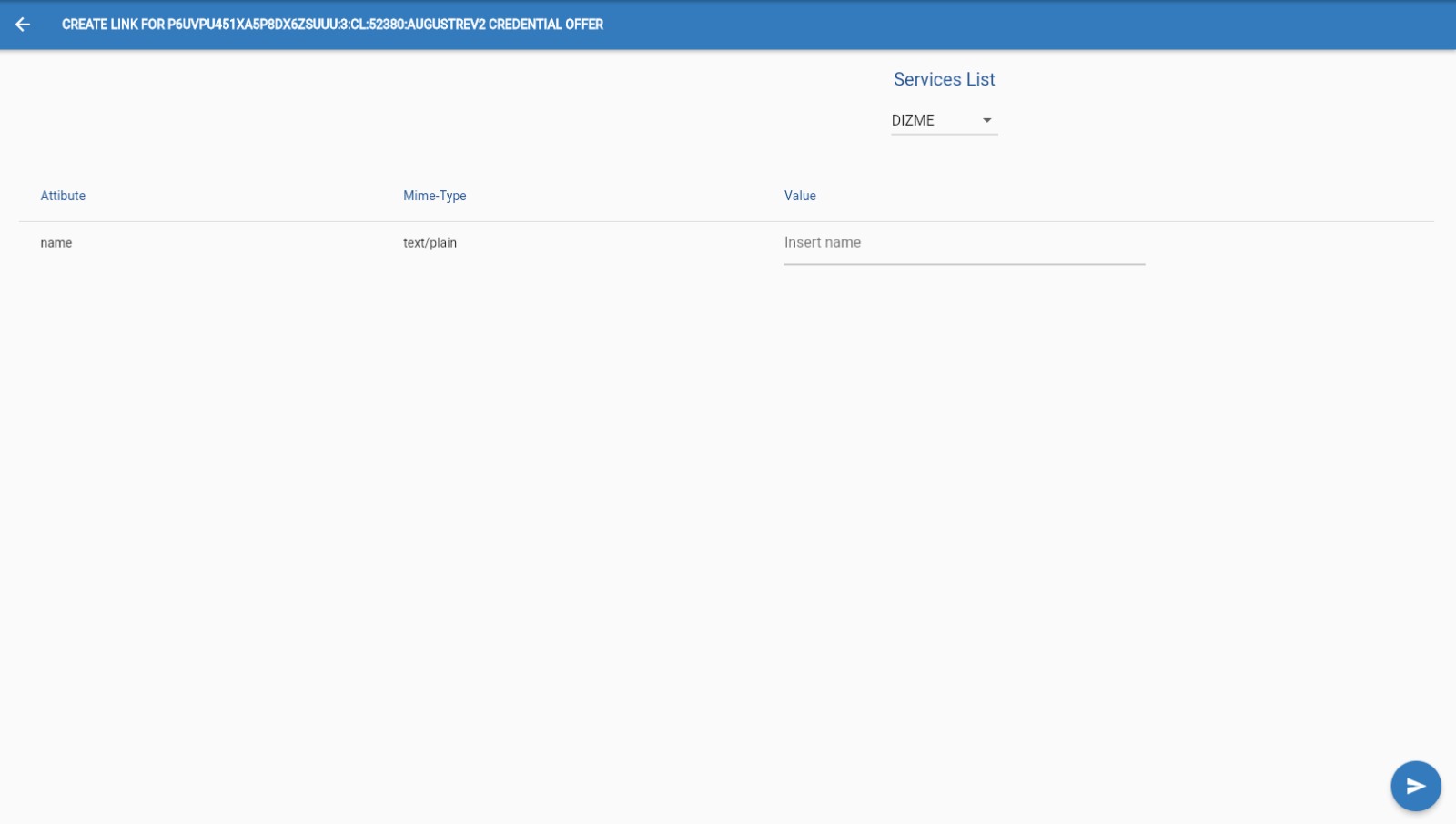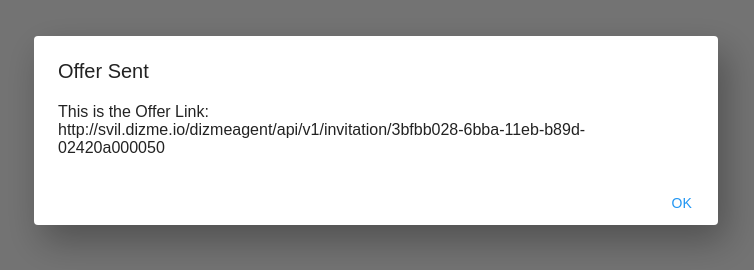Credential Offer
Once a credential is defined the OPERATOR can generate the credential offer link, which can be used to initiate the issuing of a credential. It is recommended to use it for a purely test or debug purpose.
To do that the OPERATOR must select the credential from the list of credentials.
The OPERATOR should click on this button in the bottom right corner of the screen.
Once in the "Credential offer" page the OPERATOR must fill all the fields with the appropriate data type.
From the dropdown menu can be selected a services to which the request will be associated and which will receive the callbacks of the operations.
Once all fields are filled the OPERATOR must press on this button in the bottom right corner of the screen.
If image file are requested they must be in jpg format.
The OPERATOR will see a pop-up on his screen with the link.