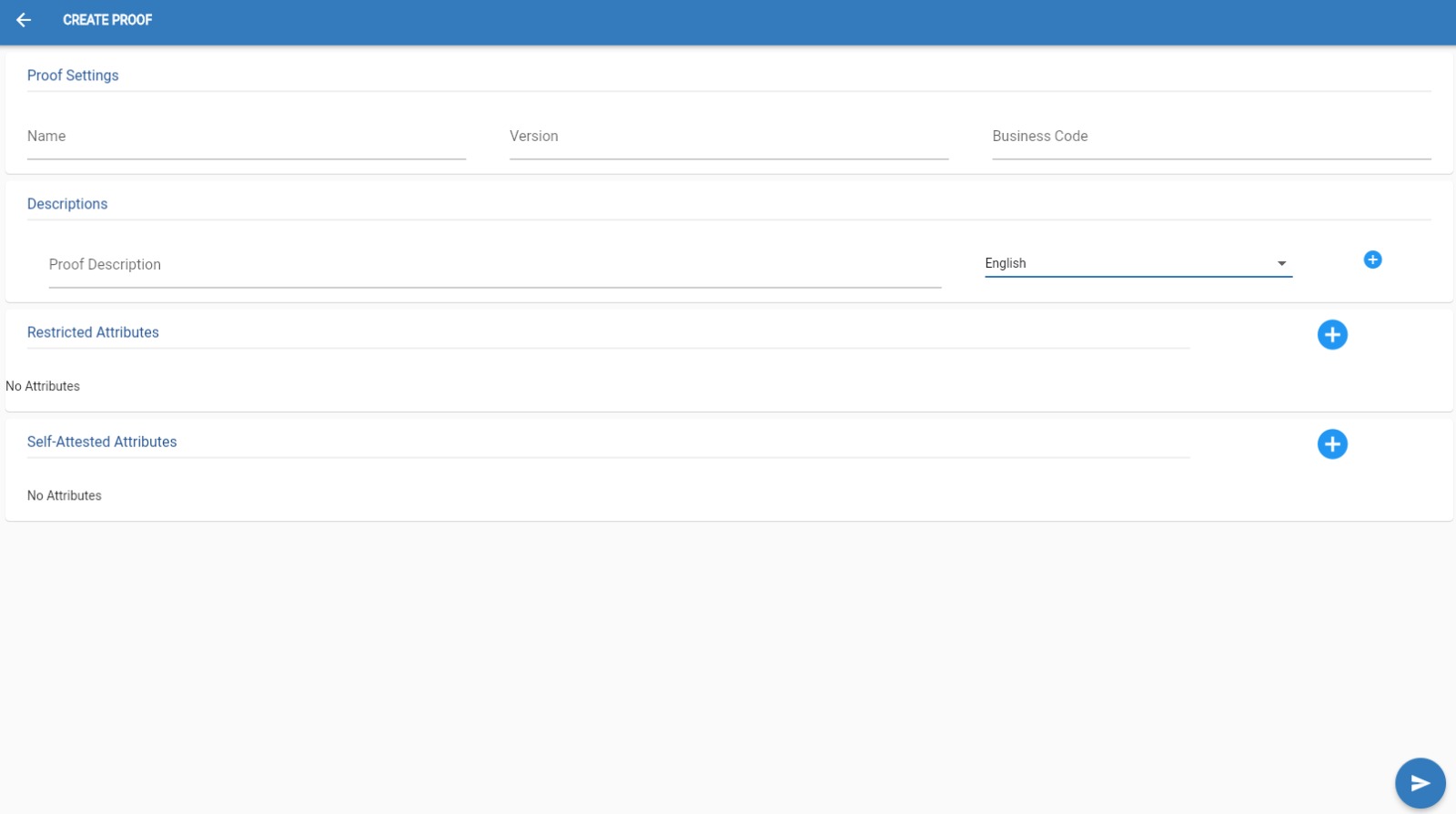Proof Create
Once the OPERATOR navigate in the "Proof Template List" page he can decide to create a new proof template by clicking on this button in the bottom right corner of the screen.
The OPERATOR will be redirected in the "Create Proof" page.
The OPERATOR will need to add all of the attributes and data to the proof:
- Name
- Version
- Business Code
- at least 1 Description in a language of his choice
- Attributes
- Self-attested
- Restricted from Schemes
- Restricted from Credentials